How to reactivate a subscription
Learn how to reactivate your subscription if it has been canceled.
REACTIVATE A CANCELED SUBSCRIPTION
- Navigate to the 'My Subscriptions' on the left side menu
- Click on the 'Show Cancelled' button
- The canceled subscriptions will populate > click 'Resubscribe'
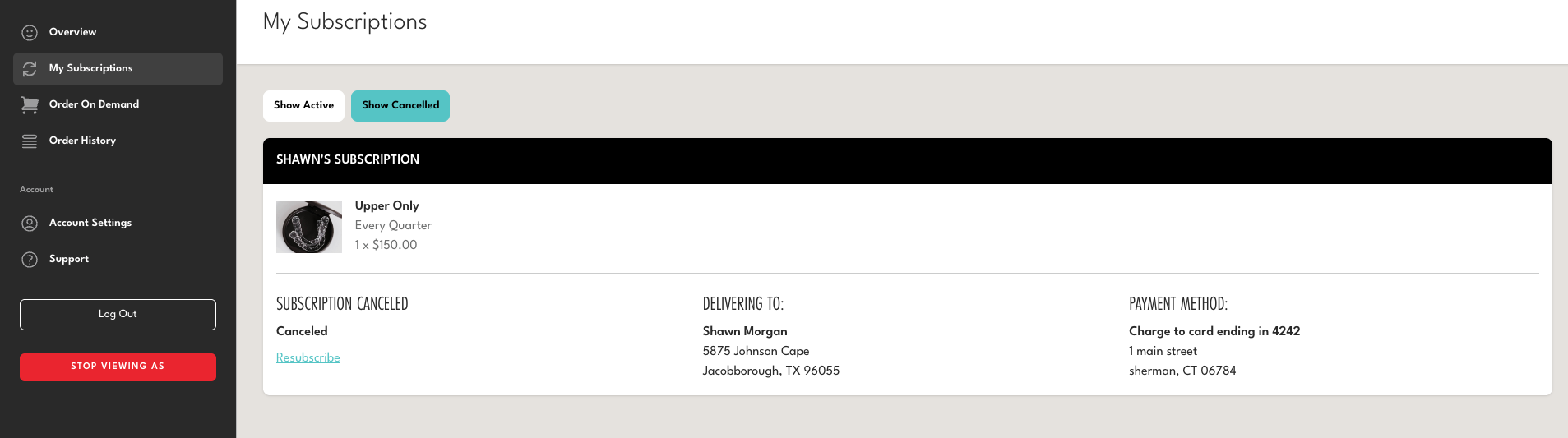
SETUP SUBSCRIPTION
- Select desired frequency
- Select date of first retainer
- Enter credit card information
- Click 'Start Subscription'
Note: An order will be placed on the date of selected for your first retainer.